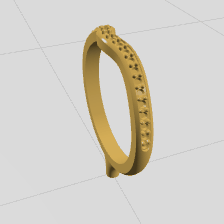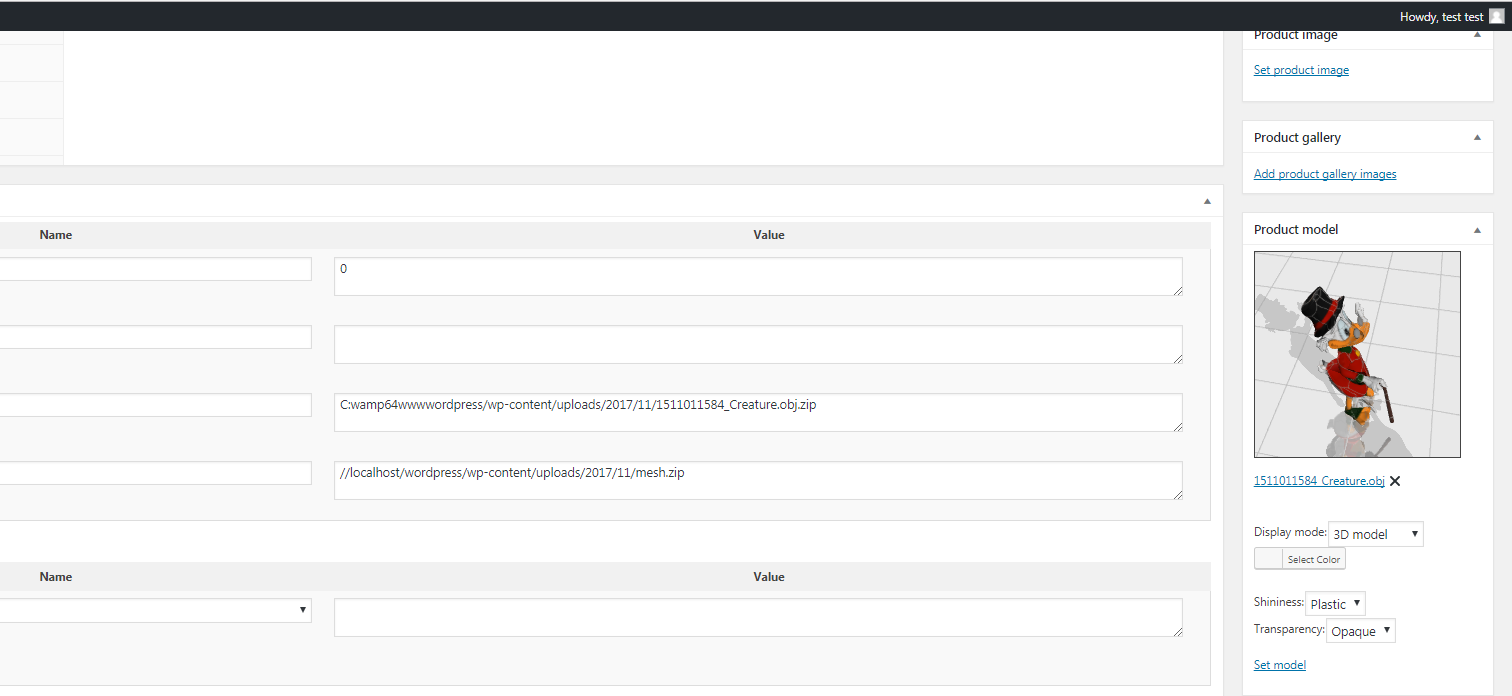Features
- Visual shortcode builder.
- WooCommerce integration.
- WooCommerce variable product support.
- Files supported: STL (bin,ascii), OBJ (including MTL support), GLTF/GLB, WRL, 3MF.
- Can convert models to PNG, animated GIF, WEBM video format. Option to show a WEBM or a GIF only on mobile devices.
- Multiple instances per page (10 maximum).
- Model repair (STL, OBJ).
- Polygon reduction (STL, OBJ).
- Adjustable scene - light sources, background color, shadows, ground mirror.
- Adjustable model - color, shininess, transparency.
- Browser support: works best with WebGL enabled browsers.
Requirements
- Wordpress 4+
- WooCommerce 2.6+
- Chrome browser for generating WEBM videos
- Large enough values for post_max_size and upload_max_filesize in php.ini
FAQ
- How do I create a product with 3D model?
- Make sure you have WooCommerce installed
- Create a new product or edit an existing one
- Underneath "Product Image" check "Product model" box
- Click "Set model" and upload your model
- Publish the product
- Now you can alter model settings (color, transparency, etc) in "Product model" box
- Save the product again
- How do I upload an OBJ model with MTL?
Upload a zip file that contains obj, mtl and texture files. - How does the plugin convert models to GIF and WEBM?
The conversion happens completely on the browser side using javascript. For WEBM generation you need to have the recent version of Chrome browser and fast CPU. - My "Maximum upload file size" is too small, what should I do?
Either ask your tech support to increase post_max_size and upload_max_filesize values or use a specific plugin that does the job. - I'm trying to view a 500mb model, why is it loading so slow?
The plugin does not have any magic tricks to quickly load and display large models. To provide the best experience for your site visitors try to keep models under 10mb by reducing the number of polygons. The PRO version of the plugin has ZIP compression option which is useful for faster model downloading. - How do I protect my models by restricting their download?
Rule of a thumb: if a model is viewable - it's downloadable. The only way to protect your models offered by the plugin is to convert them to GIF or WEBM. After the conversion the source models should be removed manually through WordPress Media Library. - What should I do to convert a model to WEBM video?
Kindly check this video - How do I create a variable product?
Kindly check this video - How do I translate the plugin?
The easiest way is to use this plugin https://wordpress.org/plugins/loco-translate/